Hey there, friends! Today, we’re diving deep into the fascinating world of computers, and our spotlight is on a critical component: RAM, or Random Access Memory. We’ll start with the basics and gradually unravel the mysteries of this essential part of your computer. What Is RAM?
Table of Contents
What’s RAM All About?
Let’s kick things off by getting to the core of the matter. What exactly is RAM?
RAM, or Random Access Memory, is like your computer’s short-term memory. Imagine it as a super-fast, temporary storage space where your computer keeps data and information that it needs right now. It’s your computer’s go-to place for quick access to the stuff it’s actively working on.
The Basics of RAM
Now that we’ve got a simple definition in place, let’s dig a bit deeper and explore the fundamental concepts related to RAM.
What Does “Random Access” Mean?
The term “Random Access” might sound a bit jargony, but it’s not as complicated as it seems. It means that your computer can access any piece of data stored in RAM directly and quickly. It doesn’t have to go hunting through a long list or follow a particular order, just like you can quickly flip to any page in a book without reading every page before it.
Why Do We Need RAM?
Think of RAM as your computer’s workspace. When you open an application, like a web browser or a game, it loads into RAM. Why? Because RAM is lightning fast compared to other storage options like your hard drive or SSD (Solid State Drive). Your computer can read and write data from RAM almost instantly, making your experience smooth and responsive.
How Much RAM Do You Need?
Imagine RAM as your desk space. If you have a cluttered desk, it’s challenging to work efficiently. Similarly, if you have too little RAM, your computer might slow down when you run multiple programs or demanding tasks. The amount of RAM you need depends on your computer usage. For basic tasks like web browsing and word processing, 8GB of RAM is usually sufficient. However, gamers and professionals working with large files may need 16GB or more.
RAM (Random Access Memory):
| Aspect | Description |
| Definition | Computer’s short-term memory for quick access |
| Importance | Essential for multitasking, gaming, and speed |
| Volatility | Data is lost when the computer is turned off |
| Speed | Much faster than storage (HDD/SSD) |
| Upgrading RAM | Possible in most desktops, may be limited in laptops |
RAM in Action: Real-Life Scenarios
Let’s put What Is RAM into context with some everyday examples.
Why Is RAM Important for Web Browsing?
When you open a web browser, like Chrome or Firefox, it loads into RAM. As you visit websites, the data from those sites, like text, images, and videos, is also temporarily stored in RAM. This way, when you switch between tabs or scroll down a webpage, everything loads quickly because it’s already in your computer’s fast memory.
How Does RAM Enhance Gaming Performance?
Gamers, this one’s for you! When you fire up your favorite game, it loads into RAM. All the game’s assets, from character models to textures and sound files, are stored there. This allows for smooth gameplay without annoying lag because your computer can quickly access the game’s data from RAM.
RAM and Multitasking: Why Does It Matter?
Imagine you’re working on a school project. You have your web browser open for research, a word processor for writing, and maybe even a photo editing program to spruce up your presentation. RAM keeps all these applications and their data accessible simultaneously. Without enough RAM, your computer would slow down as it constantly swaps data in and out of memory.
Video Editing and RAM: A Powerful Combo
Professionals working with video know the importance of RAM. When you’re editing a high-definition video, your video editing software loads into RAM, as does the video file you’re working on. Having ample RAM ensures smooth playback and editing, even for large video files.
Under the Hood: How RAM Works
Now, let’s peel back the curtain and take a look at how RAM operates behind the scenes.
Volatile Memory: What Does It Mean?
RAM is considered volatile memory, meaning it’s temporary. When you shut down your computer, everything in RAM is wiped clean. It’s like a whiteboard that gets erased every time you turn off the lights. This is why you save your important files on your hard drive or SSD for long-term storage.
Data Transfer Speed: The Need for Speed
One of the standout features of RAM is its blazing speed. Data can be read from or written to RAM almost instantly, thanks to its high data transfer rate. This is crucial for tasks that require quick access to information, like gaming or video editing.
Types of RAM: DDR vs. DDR4
There are different types of RAM out there, but two common ones you might hear about are DDR (Double Data Rate) RAM and DDR4 RAM. DDR4 is a newer version and is faster and more power-efficient than its predecessors. Think of it as an upgraded model of your favorite gadget with better performance and battery life.
RAM vs. Storage: What’s the Difference?
Let’s clear up a common point of confusion. RAM is not the same as your computer’s storage, which could be an HDD or SSD.
RAM (Random Access Memory)
- Short-term memory: Stores data your computer is actively using.
- Fast access: Allows your computer to quickly read and write data.
- Volatile: Data is lost when you shut down your computer.
Also Read: Mastering RAM: Unleash Your Computer’s Hidden Power
Storage (HDD/SSD)
- Long-term memory: Stores your files, programs, and the operating system.
- Slower access: Retrieving data takes more time compared to RAM.
- Non-volatile: Data remains even when your computer is turned off.
Think of it this way: RAM is like your computer’s scratch paper for immediate tasks, while storage is like a filing cabinet where you keep your important documents.
Boosting Your Computer’s Performance with RAM
Alright, friends, here’s a pro tip: if you find your computer running a bit sluggish, upgrading your RAM can be a game-changer. It’s like giving your computer’s brain more working space.
More RAM, Less Frustration
Adding more RAM can make multitasking smoother, speed up application loading times, and improve overall system responsiveness. It’s like giving your car a turbo boost for those uphill drives.
Compatibility Matters
Before rushing out to buy more RAM, make sure it’s compatible with your computer. Different computers require specific types and configurations of RAM. It’s like trying to fit a square peg into a round hole; it just won’t work.
DIY or Professional?
Upgrading RAM is a relatively straightforward process for desktop computers. It’s like upgrading your phone’s memory card. However, laptops can be trickier, and it might be best to seek professional help if you’re not comfortable with the hardware.
What Is RAM – Key Takeaways
- RAM, or Random Access Memory, is your computer’s short-term memory that stores data for quick access.
- RAM is essential for smooth multitasking, gaming, web browsing, and more.
- It’s volatile memory, meaning data is lost when your computer is turned off.
- RAM is much faster than your computer’s storage (HDD/SSD).
- Upgrading RAM can significantly improve your computer’s performance.
What Is RAM – Tips and Examples
- Tip 1: Check your computer’s RAM usage in the Task Manager (Ctrl+Shift+Esc on Windows or Activity Monitor on macOS) to see if you need more RAM.
- Tip 2: When upgrading RAM, ensure it matches your computer’s specifications, including type and capacity.
- Example: If you’re a graphic designer, upgrading to 16GB or 32GB of RAM can speed up rendering and editing tasks significantly.
Frequently Asked Questions:
Is RAM the same as storage?
No, RAM (Random Access Memory) is not the same as storage. RAM is your computer’s short-term memory, while storage, typically HDD or SSD, is for long-term data storage.
How much RAM do I need?
The amount of RAM you need depends on your computer usage. For everyday tasks, 8GB is usually sufficient. Gamers and professionals may benefit from 16GB or more.
Can I upgrade my computer’s RAM?
In most desktop computers, upgrading RAM is possible and relatively straightforward. However, laptops may have limited upgrade options, so it’s essential to check your device’s specifications.
What happens if I don’t have enough RAM?
If you run out of RAM, your computer may slow down, and you might experience lag when running multiple programs or demanding tasks.
Conclusion: RAM’s Role in Your Computing Experience
In summary, friends, RAM is the unsung hero of your computer’s performance. It’s the speedy sidekick that makes everything happen quickly and smoothly. Without enough RAM, your computer might feel like a slow-motion movie.
So, the next time you open a bunch of applications, browse the web, or dive into a game, remember that RAM is working behind the scenes, ensuring everything runs like a well-oiled machine.
References:
Read more about What Is RAM on Wikipedia – Click Here.
Read more about What Is RAM on Techtarget.com.
Read more about What Is RAM on Britannica.
And with that, we’ve unveiled the secrets of What Is RAM (Random Access Memory). If you have any questions or want to explore more about this essential computer component, don’t hesitate to ask. Thank you for joining me on this enlightening journey into the heart of your computer’s speed!
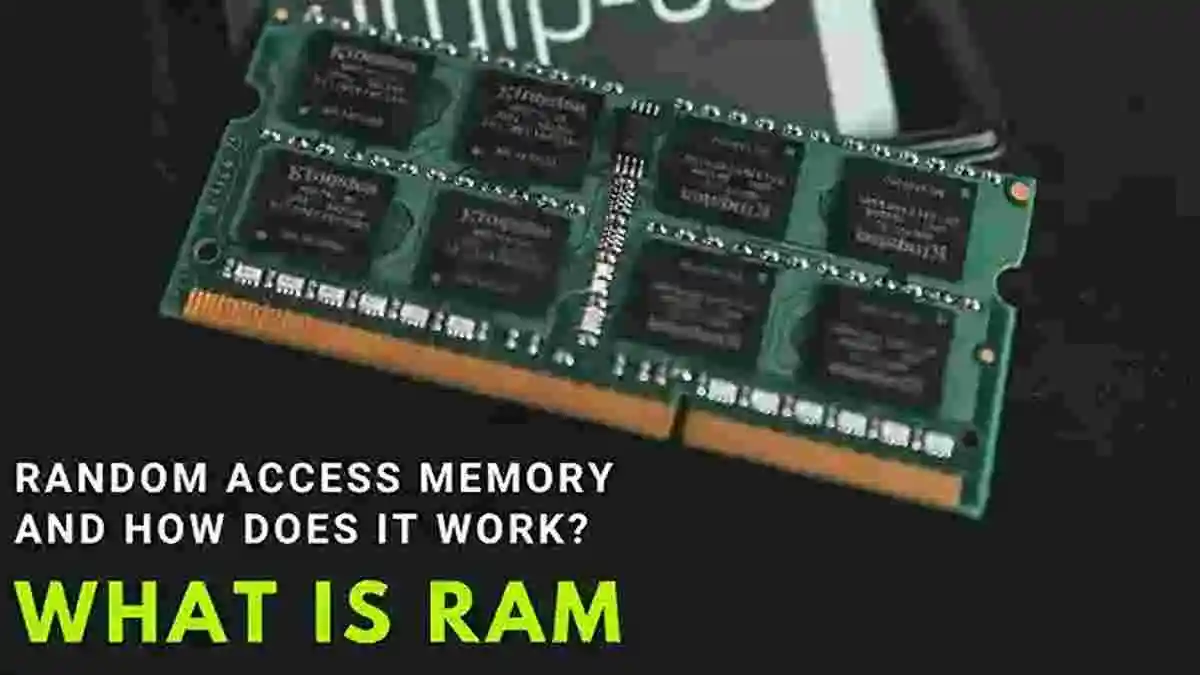
Leave a Reply